If you’re an Android user then you are really blessed with countless number of apps that you can use for anything. The Play Store is swarming with around one million apps these days, and public can get overwhelmed by the astounding amount of tools.
There are literary hundreds of apps devoted to
photography itself, so how can you decide which is the best
one? Make sure you capture, edit, share and save the most essential
moments of your life by using one of the following top 5 android apps for editing
photos
Top Editing Apps
Smartphone photography has
become heavily dependent on little artistic tweaks, such as contrast or color
adjustments, color filters, vintage effects. So, for making your photos look
enhanced, here are the best editing apps:
1. Photo Editor (Aviary)
The Photo Editor by Aviary is a
complete photo editing app on which you can do just about anything you wish
for. Among the many editing features, we liked the cosmetic tools, which
eliminate blemishes and other skin impurities, the meme generator and the
one-tap auto enhance option. With over 260,000 5-star ratings, we can securely
say that it is among the most magical Android photography apps.
2. PicSay Pro
PicSay Pro has over 68,000 5-star
ratings in the Play Store, and this makes it one of the most adored and reliable
photo editing tools for Android smartphones, with easy options for sharing
photos on Facebook, Flickr, or Picasa. It’s also a lot of fun to use because
you can beautify your friends’ pretty faces with moustaches, slot in text
bubbles, or you can simply insert different types of effects to photos. In numerous
ways it’s similar to the photo editors that you are probably already used to
because it also has exposure, contrast, saturation, tint and brightness
options.
3. Vignette
Vignette is yet another
outstanding Android camera app. Most users download it for editing as it has
more than 70 effects and 50 frame styles that you can select from. Also, each
and every effect can be morever modified with the help of over 20 custom
settings. Finally, you can edit photos as you take them, an exceptionally
convenient feature.
4. Adobe Photoshop Touch
Almost every professional
photographer is by now familiar with the desktop version of Adobe Photoshop(one of the most
dominant photo manipulation programs)so they were more than eager to try out
its mobile app, now available for Android. The app mostly brings all the
significant features of Photoshop to the Android OS, and even if it may seem a
little complicated to understand at first, if you continue, you will soon find
out that its editing capabilities go far ahead that of Instagram or Aviary.
5. Snapseed
If you are not really into
expert photography, or you just want to make your photos look superior for
Facebook, make sure you have Snapseed. First of all, it is totally free.
Secondly, it’s equipped with many refined filters and tools that will help you
emphasize the most vital features of your photo.
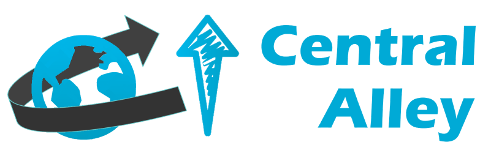
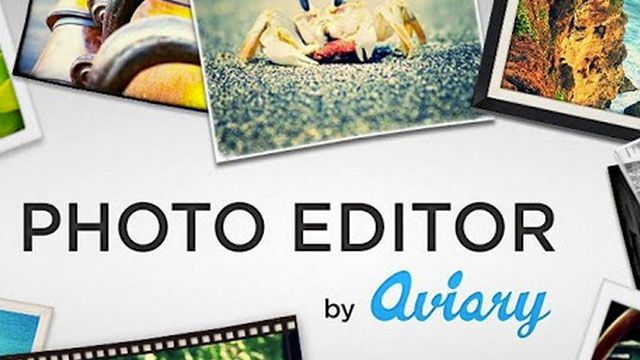


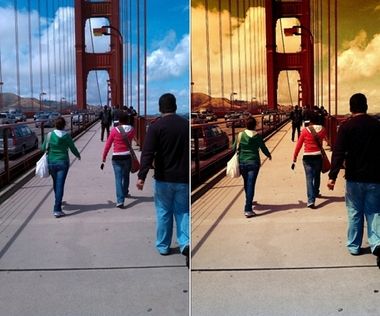



0 comments:
Post a Comment